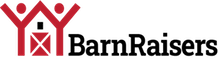Are you getting a decent amount of traffic on your website but are struggling to get your visitors to convert?
If so, then you might want to focus on conversion rate optimization (CRO) techniques rather than just focusing on SEO. You need to revamp your website by avoiding mistakes that impact inversely to your conversions.
Chances are that your website is not optimized to drive more conversions and needs some improvements.
Wondering what you can do to optimize your WordPress website for conversions?
In this post, you will learn seven of the best CRO techniques to keep your website visitors engaged and drive more conversions.
Ready to learn more?
Let’s get started.
1. Use More and Better Calls-to-Action
Calls-to-action (CTAs) are at the heart of any conversion rate optimization (CRO) effort that you want to make for your WordPress website. After all, CTAs are what you want your website visitors to click on to get more conversions.
Most WordPress themes are not heavy on CTAs by default, so you need to make an extra effort to add more CTAs. But, simply adding more CTAs to your pages is not enough, as you also need to optimize your CTAs.
Also, visual CTAs attract users and increase energumen on the pages. Multiple modern website annotation tools for web agencies can help design creative and optimized visual CTAs for your pages.
So, how can you optimize your CTAs?
Here are a few tips:
- Make your CTAs prominent by choosing the right colors for your CTA buttons and making sure that they are big enough to be clearly visible.
- Place your CTAs strategically on different pages to keep the focus on them rather than letting visitors get distracted by other things.
- Use attention-grabbing and convincing CTA copy by using strong action words and phrases that encourage people to click.
- Keep your CTA copy short and simple, yet convincing enough to encourage more clicks.
- Add QR code on your landing/product pages which can be scanned by your mobile users instantly. You can generate a QR code by using your landing page URLs.
- Add different pricing plans URL to your landing pages such as Shopify Enterprise Pricing, WordPress Enterprise Pricing, etc.
Follow these tips in the website QA checklist to optimize your CTAs and make sure that you add at least one CTA on every page.
2. Create and Optimize Landing Pages
When creating a WordPress website, most people limit their pages to the ones suggested in their chosen theme. But, this is bad because most such websites forget to add specifically-designed landing pages for their products and services.
So, when you build a website, be sure to create a separate landing page for each product or service. Also, target a specific keyword on each landing page and optimize your landing page for it.
For example, let’s say you offer different types of digital marketing services. You should create a separate landing page for each service like social media marketing, SEO, content marketing, etc.
Also, you need to focus on local SEO factors while creating a landing page for great local traffic for your small business.
3. Ensure Optimum Website Speed
One of the reasons why your website visitors might leave your website without converting could be a slow loading speed. Most people don’t wait for a page to load and simply leave.
So, it is important to ensure that your WordPress website has a good loading speed.
But, how can you improve your website speed?
Here are a few tips to improve website speed:
- Use image optimization plugins to make sure that your images load faster and do not create a lag.
- Remove unnecessary WordPress plugins that might be causing a lag.
- Choose a good WordPress hosting provider as the host impacts the speed too.
- Use caching to store temporary files and serve them up faster. WordPress even has plugins for this.
- You can also use a Content Delivery Network (CDN) to improve your website speed.
- Choose the best hosting provider from available hosting alternatives.
- Specialized WordPress hosting is also available design for WordPress websites so that the server is optimized for setting.
- Install an SSL certificate to your website for secure data and information.
Try these tips and improve your website speed multifold.
4. Get More Relevant Traffic to Your Site
One of the reasons for a low conversion rate could be that you are getting a lot of irrelevant traffic on your site. These website visitors might come to your website, realize that it is not relevant to them, and quickly leave.
This not only hurts your conversion rates but also sends a bad signal to search engines.
So, select only the most relevant keywords for your SEO and make sure that you get only relevant traffic on your WordPress Development Company. You can use Keyword Tool and other software to find relevant keywords.
5. Conduct Regular Split Testing and Site Analytics
Split testing is a crucial part of any CRO initiative as it helps you identify which elements of your website work well and which don’t. You can optimize your CTAs, images, site colors, and other design elements by conducting a split test.
How this works is that a share of your website visitors will see one version of your website, while others will see a different version with one slight change. Whichever version gets more conversions is obviously better suited for your audience.
This way, you can choose the best version of your website and get more conversions.
Also, You need to set up Google Analytics 4 to conduct regular website analytics to assess the performance of your website and keep track of your conversions. You can use numerous free and paid online marketing tools to analyze your website.
6. Use a Simple Design and Layout
Site navigation plays an important role in optimizing your website for conversions. The easier it is for a person to navigate your website and find what they are looking for, the more likely they are to convert.
This is where a simple website design and a clean layout can help you. These will ensure that your website visitors do not get lost on your website and find what they are looking for. Additionally, You can integrate with business software to provide support to your customer as well members.
7. Choose a Mobile-Responsive Theme
This goes without saying that a lot of your website traffic comes from mobile devices. So, it is important to optimize your website for mobile and not lose out on this chunk of website traffic. Also, you need to optimize your app to increase its mobile app downloads and grow your app subscription.
Luckily, with WordPress, you can simply use a mobile-responsive theme that is already optimized for mobile devices. This reduces your effort and makes your website mobile-friendly. You can leverage a mobile app development company to create effective mobile-friendly websites and apps.
Additionally, you can add a conversational chatbot to your website for real-time interaction with your customer. This digital transformation helps a lot to gain loyal customers for your online business.
Pro Tip: You can convert your website into a good lead generation tool if you build your website as per the lead generation tactics. It always increases your website ROI in a positive manner.
Conclusion
If you have been struggling to get enough conversions from your WordPress website, then hopefully this post will help you. Use the seven CRO techniques mentioned above for your website to drive more conversions. Even, these
Also, you can add an explainer video about your services for your visitors to understand quickly and it increases conversion for your website.
So, what are you waiting for?
Start implementing these tips for your website right now and see the results yourself. All the best!