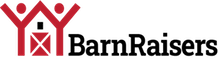Looking for the best photo editing apps?
Based on my research, I’ve gathered the top five photo editing apps for both iPhone and Android that will help you achieve stunning results with just a tap of your finger.
From basic fixes to more advanced creative tools, these apps offer a wide range of features that will help you turn your images into works of art.
Read on.
The Best Photo Editing Apps
Whether you’re an amateur photographer or social media influencer or want to improve the quality of your photos for TikTok marketing, you can invest in one of these best photo editing apps.
1. TinyImage
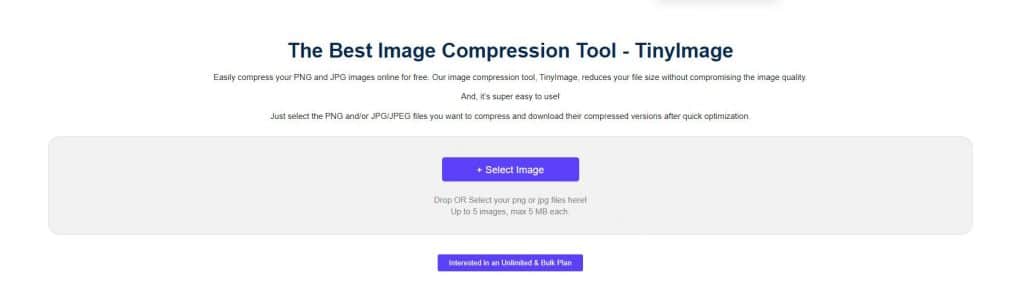
Whether you are a marketer looking to boost your SEO or want to upload images quickly without compromising their quality, you will need image compression tools such as TinyImage.
The tool is one of the easiest ones to use in the market and even allows you to upload images for compression in bulk.
The fact that it is free makes it one of the best photo editing apps.
Key Features
- Compresses both JPG/JPEG and PNG image files
- You can upload your image or just drag and drop it onto the tool
- No installation is required as it is browser-based
- Compares the compressed image with the original one
- You can recompress images to get the results you want
- Supports bulk-image compression
Pricing
- Free: Compress up to 5 images
- Custom: Contact sales for a quote
2. VSCO
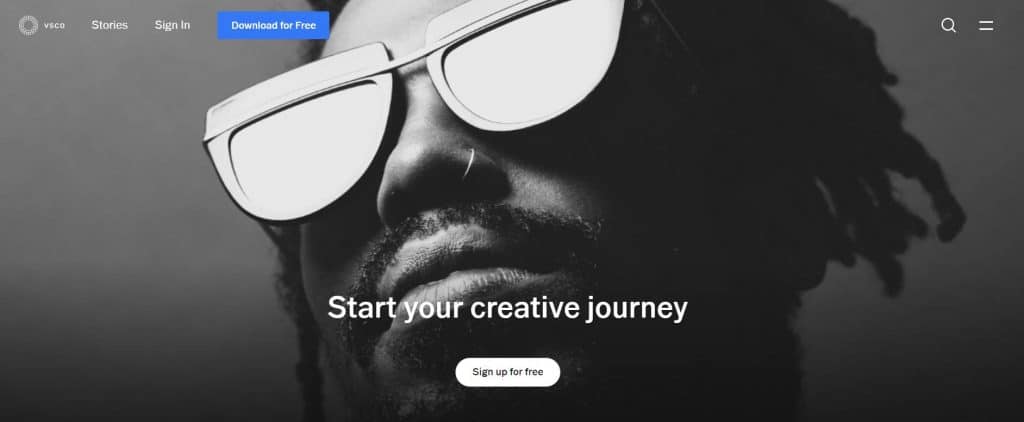
VSCO is known for its filters and presets that make your photos look like they were taken with a film camera.
This makes it a perfect option for marketers looking to optimize social commerce in line with the latest ambassador marketing trends.
Another reason to include it in the list of the best photo editing apps is that it is free.
You may also consider VSCO if you’re looking for the best video editor for TikTok.
Key Features
- Over 200+ presets.
- Editing tools to adjust exposure, contrast, saturation, crop, and sharpness.
- HSL (Hue, Saturation, and Luminance) sliders, split toning, and selective adjustments.
- Grain tool to add a nostalgic look to your photos.
Pricing
- Yearly Membership: $29.99
- Monthly Membership: $7.99
3. Adobe Lightroom
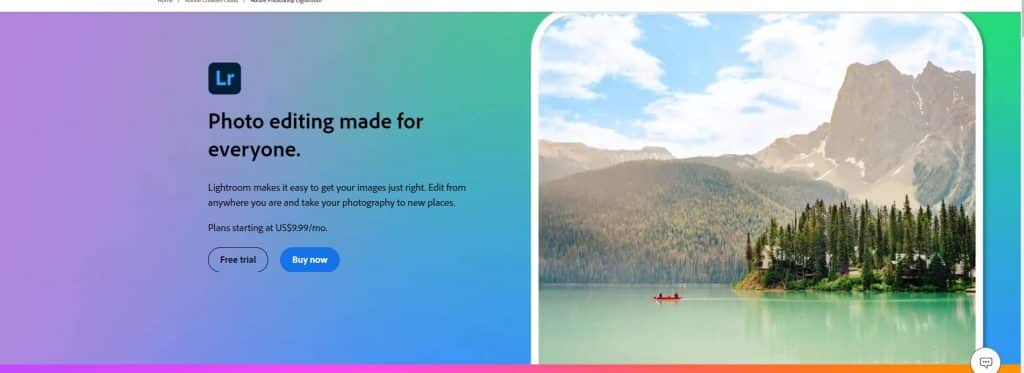
Adobe Lightroom is undoubtedly one of the best photo editing apps for both iPhone and Android devices. It offers a wide range of features and tools that allow you to edit your photos in a variety of ways.
You can use Lightroom for noise reduction and to adjust the brightness, contrast, saturation, and white balance of your photos.
As you may know already, Adobe is also one of the best editing software for videos.
Key Features
- Color Grading tool to set shadows, mid-tones, and highlights.
- Red-eye correction and tools to adjust borders and saturation.
- Smart filters automatically rectify exposure and color temperature issues.
- Professionally designed premium presets.
- Allows you to pick and edit selected areas in your image.
- Advanced editing tools such as dehaze, texture, and clarity sliders.
- Color Shift tool allows you to adjust digital colors by shifting the RGB channels in your photos..
Pricing
- Monthly: $9.99
- Yearly (prepaid): $119.88
4. Picsart
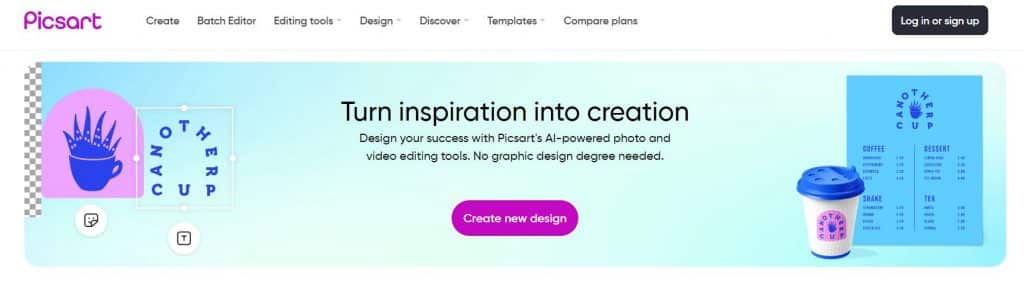
Picsart is one of the best photo editing apps available, and it’s easy to see why. It’s packed with features, yet still affordable and easy to use. Whether you’re a beginner or a pro, you’ll be able to find everything you need in Picsart.
The app leverages artificial intelligence to help you edit photos and enhance their crispness.
Key Features
- AI-powered text-to-image generator.
- Background remover.
- A huge library of templates, filters, and effects.
- AI Enhance automatically applies enhancements and effects.
- Supports batch editing of up to 50 images.
Pricing
- Free forever: $0
- Team: $1.23 per month
- Picsart Gold: $2.02 per month
5. Snapseed

If you’re looking for free photo editing apps, Snapseed is a great choice.
The free app developed by Google is available on Google Play Store and Apple stores.
It has advanced editing tools that let you adhere to the design principles to boost user experience on your website. Or, bring any image to life.
Key Features
- Over 29 filters and editing tools including straightening, cropping, vignettes, text, and frames.
- Brush Tool allows you to make changes to a specific section of the image.
- Precision masking feature to edit the image’s depth of field.
- Saves your edit preferences so that you can reapply the same settings to future photos.
Pricing
- Free
Final Thoughts
Editing your photos has become easier than ever with these 5 best photo editing apps for iPhone and Android.
In addition to advanced editing tools, the user-friendly interfaces make it simple to get started right away.
So if you’re looking for an easy way to perfect your pictures, give one of these great photo editors a try!