
Google Analytics is the GPS of a website.
If your business has a website and you don’t regularly review analytics, it’s like getting into a car and driving someplace without knowing where you’re going.
When Google Analytics was released in 2005, it was a watershed event for any brand doing business on the internet. Google made available sophisticated analytic software for free.
Although Google Analytics is an invaluable guide, it can be an overwhelming amount of data. And less may be more. How do you navigate Google Analytics? What are the measurements that matter? Here are the 9 Google Analytics metrics every marketer should know.
- UNIQUE VISITORS: Are the count of how many different people come to your website within a specified period of time, usually 30 days. Google Analytics software distinguishes from cookies the visitors who visit your site for the first time withing a specified period. Every business has to create awareness to drive business growth. Unique visitors let you know if you’re building momentum and heading in right direction.
- BOUNCE RATE: Is the percentage of people who view only one page of your website. “Bounce Rate” is a measure of site’s relevance because, if the site is relevant, people are likely to view more than one page . A lower percentage is always better For example, if your “Bounce Rate” is 35%, then 65% of people view more pages.
- SEGMENTS (SEGMENTATION): For every business, there a wide disparity between best and worst customers. Once you know how many visitors come to your site and its relevance, it’s time to focus on the ones with the highest value to your business. Does your brand have a geographic skew? Do people who visit 3 or more times show a greater likelihood to buy? If you invest in media, what media generates the most visitors and sales? Segmentation can be easily viewed within Google Analytics on almost any dimension you decide or set up with their Advanced Segments feature.
- TRAFFIC SOURCES: Show viewers from 3 “Traffic Sources”: 1) Search, 2) Referral (e.g. social networks, email, other sites) and 3) Direct. You can drill down to see in even more detail the visitors, time and bounce rate for special properties in each. Once you know the percentage from each “Traffic Source,” you know how people find your brand online and you have a blueprint to create your outreach effort.
- KEYWORDS: let you know why viewers come to your site. “Keywords” are on your Google Analytics dashboard in the “Traffic Sources” section. A balance of “Keywords” with your brand name plus some with the category or industry you compete is a good goal. This means people are finding your site because they have an unmet net as well as know your brand.
- CONTENT: What pages are viewed most often? Are your viewers taking the journey you want? This is answered by looking at “Content” to see the pages viewed in rank order. If your “Bounce Rate” is not where you think it should be, the result from your “Keywords” and “Content” give the greatest insight to correction and setting you on the right path. Through “Content Drilldown,” Google Analytics gives rich information about every page.
- CONVERSION: What is the action you want visitors to take once they get to your website? This is the fundamental question for every business online. Do you want them to buy your product from the site? Or download a video, or eBook or White Paper? Sign up for your email or subscribe to your blog? These are examples of “Conversion” which is the action you want consumers to take when they visit your website. It can be answered in the “Conversion” section of Google Analytics.
- AVERAGE SHOPPER VALUE: If you sell a product or service on your website, these last two metrics are for you. “Average Shopper Value” or “Average Value” is the best measurement to watch and take action to positively effect sales. Do customers buy one or two products when they buy? Or two or three? When you know “Average Shopper Value,” you can put a plan in place to increase sales and measure the results, almost instantly.
- ABANDONMENT RATE: Is the percent of people who intend to buy, by clicking on the add to cart button, and make an order. “Abandonment Rate” can vary but usually is between 50 to 70%. If “Conversion” and “Average Shopper Value” is not where you think it should be, “Abandonment Rate” is one of the first places to look for the culprit and the solution.
The point of this post is to prove with just 9 or less Google Analytics metrics, you have a road map for your business; one that keeps your business strategy on track. If you look at it regularly and take appropriate actions, it’ll deliver significant benefits. Isn’t that worth doing to keep your brand going in the right direction?
Or, as Laurence Peter says, “If you don’t know where you’re going, you’ll probably end up someplace else.”
Were these key metrics for Google Analytics helpful? Would you include any other measurements? Do you agree with the ones that are here? Would you like to see more posts about how to use Google Analytics to help your business grow?
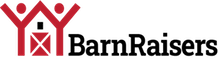




[…] go to is your website. Make sure it is a desirable place to visit and it has an analytic tool like Google Analytics, the GPS of a website. Help make it easy to find using keywords that describe their unmet need. […]
google answers…
[…]9 Google Analytics metrics every marketer should know[…]…
[…] or service have increased or decreased and trended over time. He would probably regularly check the Google Analytics of his business’s website to understand consumer behavior and may look into some social media […]