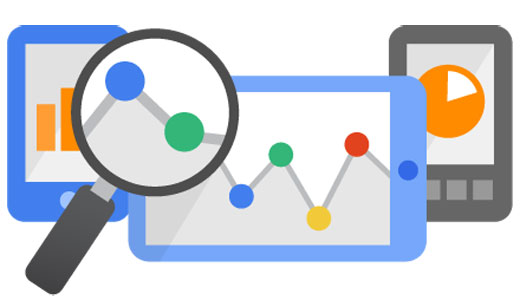
Google Analytics is the most popular web analytics tool in the world.
Google Analytics has been installed on over 10,000,000 websites. It is used by 64% of the Top 500 US Retailers, 45% of Fortune 500 companies, and 55.9% of the top 1 million domains as identified by Alexa.
But what good is the data if you don’t know what to do with it.
Here are 10 ways to get killer insights from Google Analytics with video tutorials.
- SET DATE RANGES LONG ENOUGH TO SHOW TRENDS: The date range selector is at the top right of every page. It shows the last 30 days by default. But 30-days often isn’t long enough to show trends. Establish a time frame long enough to allow you to tell a story. 90 days, year to date or the last year is a longer and often more effective date range for showing trends, seasonality and the impact of key events. Here is how to use the date range selector.
https://www.youtube.com/watch?v=JHcusueRxdY
- USE BOUNCE RATE EARLY AND RATE: Bounce Rate is the percent of visitors to a website who leave after viewing only one page – the lower the percent, the better the Bounce Rate. It is a key web metrics for website relevance because if your site is interesting to visitors, they’re likely to view more than one page. Google Analytics shows Bounce Rate for many measures. The more often you use Bounce Rate, the more insightful are your conclusions. Here’s how to know Bounce Rate for all your pages.
https://www.youtube.com/watch?v=-KOQoVMv1hc
- UNDERSTAND ACCESS FROM SMARTPHONES: According to SimilarWeb’s State of Mobile Web US 2015 report, roughly 56% of consumer traffic to the leading US websites is now from mobile devices. There are many sources that report traffic from mobile devices by industries like financial services, auto and retail. Knowing mobile traffic to your site is an important way to look at traffic. It’s likely to already be a large percentage and it’s definitely going to go up.
- IDENTIFY KEY LOCATIONS AND GEOGRAPHY: Let’s say your company’s operations are organized around specific geographical sales regions: East, Central, and West. By default, Analytics only reports on default geographical regions. Unless, by using the geographical type in Data Import, you create a mapping between the specific regions you use for your business. You then see your data organized around these custom sales regions. In the US, the data is available by state, metro area and city. And the maps are very telling.
- KNOW WHERE VISITORS COME FROM: In web analytics, traffic sources are different kinds of sources that send traffic to your web site. The metrics you find are: 1) Direct Traffic: All those people showing up to your website by typing in the URL of your Web site or from a bookmark, 2) Organic Search: Search engines – Google, Bing, Yahoo, Ask and other, 3) Paid Search: Paid ads on search engines from services like Google Adwords and Bing Ads, 4) Referral: Other Web sites sending traffic to you. These could be as a result of your banner ads or campaigns or blogs or affiliates who link to you and 5) Other: These include campaigns you have run, e-mail and direct marketing.
- LOOK FOR INNOVATIONS WITH SITE SEARCH: If you have a search engine on your website which visitors can use to search the site, you can measure the usage of this feature. The results you can find under the Site Search category in Google Analytics. In the overview, you see the percentage of visits with and without site search. Also some other metrics such as % search exits, % search refinements, time after search and search depth. But the real nuggets come for the words visitors use to search. For example, we work with a scissors company and the #1 word in Site Search is “left-handed.” Imagine that. A new product idea is handed to you through Site Search on Google Analytics.
- FIND MOST VALUABLE PAGES IN SITE CONTENT: Site content reports consist of: 1) Pages, 2) Content Drill Down, 3) Landing Pages and 4) Exit Pages. Pages report displays the top pages on your website based on traffic, as well as each page’s page views, unique page views, average time on page, entrances, bounce rate, % exit and page value. Content Drill Down is helpful for websites that have sub-folders such as domain.com/blog/ and domain.com/support/ or something similar. The Landing Pages report lets you see the top pages where visitors enter. Exit Pages show the last pages people visit before exiting your website. These are the pages you want to look at to see what you can do to keep visitors on your website longer.
- ANALYZE ACTIONS WITH EVENTS: Events are user interactions with content that can be tracked independently from a web page or a screen load. Downloads, mobile ad clicks, gadgets, Flash elements, AJAX embedded elements, and video plays are all examples of actions you might want to track as Events. Using Event Tracking to measure interaction and conversions on your website is really beneficial for getting a better understanding of how your users are engaging with the content and features of your website in a much more advanced way than the standard reports can manage.
- MEASURE METRICS MOST IMPORTANT TO SUCCESS WITH GOALS: Google Analytics doesn’t tell you how your business is doing without some additional setup. You have to tell Google Analytics to keep track of what’s critical to your business – and you do this with goals. In Google Analytics, you have four ways to track goals: 1) URLs, 2) time, 3) pages/visit and 4) events. Here’s how to set up Goals.
- “SHOW ME THE MONEY” WITH CONVERSIONS: Most of the time Conversion Rate is thought of in terms of e-commerce websites. But increasingly tools are making it ever more easy for you to track conversions of any kind. Form submissions (leads). Trial signups. Content consumption. Download Software. View support FAQ. And more. No matter what your website, you can start measuring “conversion rate”. It is the fastest way to the heart of why your website mostly exists.
Did this teach you how to use Google Analytics for killer insights? Are you ready to put analytics to work on your business?
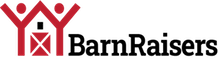

Truly amazing ways to get the google analytics. These tips I learned in the advanced class while attending
http://hadooponlinetraininghyderabad.com
mywave86digi