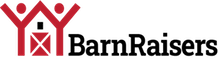Website user experience
Website User Experience (UX) is understanding user behavior and improving satisfaction to gain more users, usability and a greater number of desired actions.
After all, what good is driving people to a website if the experience they have drives them away? What should you be looking at to gauge success?
Here are the top 9 metrics to measure website user experience.
1. Site Speed
47% of people expect a website to load in 2 seconds or less and 53% of mobile users abandon a mobile website that takes over 3 seconds to load. If your site speed is longer than 3 seconds, you’re losing visitors you didn’t even know you had. There are a number of free tools you can use to measure site speed. One is HubSpot’s Website Grader.
2. Visits
88% of online consumers are less likely to return to a site after a bad experience. If visits are declining, applying more traffic driving tactics might not be the answer. It might be better to make sure the people who are coming leave satisfied with a great website user experience.
3. Bounce Rate
The bounce rate is the percent of visitors who come to a website on a particular page and leave from the same page. The bounce rate is considered to be a key metric for website relevance. Because, if the site is relevant, visitors are likely to view more than one page. As a rule of thumb, a bounce rate in the range of 26% to 40% is excellent. 41% to 55% is roughly average. 56% to 70% percent is higher than average, but may not be cause for alarm depending on the website. Anything over 70% is disappointing for everything outside of blogs, newsletters or landing pages where all key action occurs on that page, Regardless of what the bounce rate of a website currently is if it going up, it’s a signal that website user experience might need improvement.
4. Reviews and Ratings
Many online businesses, particularly e-commerce, offer visitors the opportunity to review and rate them. This not only enhances credibility because 84% of people trust online reviews as much as personal recommendations. But testimony and content from reviews also can increase search rank. If reviews are used, there is a high likelihood they will include feedback on website user experience. This should be viewed as valuable research. Companies like Shopper Approved and Trust Pilot offer customer review software to enable site reviews and manage them.
5. Site Search for Website User Experience
Site Search is a feature in Google Analytics Site that lets you understand the extent to which users took advantage of your site’s search function, the search terms they entered, and how effectively the search results created deeper engagement with your site. The search terms are often valuable input on what visitors looked for in the navigation. But they couldn’t find so they used the search functions.
6. Conversions & Conversion Rate
It’s important that a connection is made between a better website user experience and better business. By measuring conversions and conversion rates, you establish this link. Conversions occur when a visitor to your website completes a desired goal, such as filling out a form or making a purchase. Conversion Rate is the percent on actions based on total visits. Both are metrics that matter to equate user satisfaction with business results. In order to track conversions, conversion rate, and cost per conversion, you need to set up conversion tracking in your website analytics.
7. Average Order Value
Average order value (AOV) is the average dollar spend when a customer places an order on a website. If a customer can easily navigate and access website features that make information, education and buying a product easy, Average Order Value can increase. By increasing the average order value, businesses can directly impact their revenue growth.
8. Cart Abandonment Rate
23% of US online shoppers have abandoned an order in the past quarter solely due to a “too long/complicated checkout process”. For most checkouts, it’s possible to make a 20-60% reduction in the number of form elements shown to users during the default checkout flow. For websites that sell products online, the shopping cart is a key destination for user satisfaction.
9. Form Usage for Website User Experience
Great website user experience applies to every part of your website, including your web forms, in regards to accessibility, ease of use, and convenience. An online form with great UX is easy for your visitors to work though, simple to understand, and feels professional. When your form has all of these factors, you’re likely to see an increase in your number of conversions.
Do these metrics make sense to measure website user experience? Would you include anything else? Would your website benefit from a better user experience?