
Keywords are the currency of the internet. Most people find a website by first typing keywords in the query box of a search engine. This information is telling for words that should be on your site; it is rich with insights about the unmet needs of your audience; it is the foundation for SEO (Search Engine Optimization).
Google Analytics is the most widely used tool for understanding consumer behavior on a website. It is rich with insights. It is the GPS for a site but keywords are no longer one of the things Google Analytics gives.
Google has always [not provided] some keywords but it is now encrypting all keyword search activity — except for clicks on Google ads. Google says this has been done to provide “extra protection” for searchers, and the company may be aiming to block NSA spying activity. Possibly, it’s a move to increase ad sales. Or both according to Search Engine Land.
He that giveth can taketh away. Google gave us Google Analytics for free but 96% of Google revenue is from ads. Obviously, Google can do what that want.
But what are the rest of us? What do we do? Here are 10 other SEO resources now that Google has taken away our keywords.
- BING WEBMASTER TOOLS: Contain an organic keyword research tool. The keyword tool measures up to six months of historical data and is ideal for long tail keyword research, since the data is based completely off of organic information and not paid data. Look for some of the fall out from Google to migrate offer to Bing for organic keyword data.
- ALEXA: A subsidiary of Amazon, has a user base of over 1,000,000 people and is a vast repository of information about the traffic and structure of the website. Among the information they report is top keywords for your site as well as your competitors. Alexa also trends this information if you go to their subscription service.
- KEYROW: How would you to see the top keywords for your site and track those changes without even registering? How would you also like to see a side-by-side comparison of those keywords to your competitors? KeyRow does all this just by typing your site, your keywords or your competitor’s site in the KewRow query boxes.
- TRELLIAN KEYWORD TOOL: While it won’t give you the keywords for your site, it will give you the keywords for your industry or your type of business. Trellian Keyword Tool also gives you keyword searches, seasonality and density. Trellian Keyword Tool has been around for awhile and has always been a valuable keyword resource.
- KEYWORD EYE: is a cool little tool to help you conduct keyword research. With a unique visual approach that uses a “Keyword Cloud.” Keyword Eye makes keyword research creative, fast, simple and even fun–adding a new twist to keyword brainstorming.
- MOZ TERM EXTRACTOR: Register for a free account at MOZ.com, a great resource. You will then have access to this tool as well as a variety of their other free SEO tools. Enter the URL of your site or your competitor to receive one word, two words, and three word phrases.
- MOZ OPEN SITE EXPLORER: also falls under the MOZ tools umbrella. To use this tool for keyword ideas, enter your or your competitor’s URL and go to the Anchor Text Distribution tab. This will show you up to 20 of the keywords that you or your competitor uses for anchor text when link building.
- COMPETE: is a subscription, not free, resource but a great one. Like Alexa or some of the other tools listed, it gives you keyword information for your site or a competitors. It has a panel of over 2,000,000 and is considered by many to be the gold standard for competitive analytics and business intelligence.
- GOOGLE ANALYTICS (CONTENT): While Google has taken away keywords, they haven’t taken away the ranking of what your write. If you have Google Analytics on your site, go into the Content tab, this will list the most viewed pages in sequence. Think about the keywords on them and you’ll have a good idea of rhw keywords people use to find your site. If your site has a blog, it will also give you a very good idea of the topics your readers value most.
- GOOGLE KEYWORD PLANNER: If you can’t beat ’em, join ’em. Google Keyword Planner won’t tell you the top keywords for your site, but it is perhaps the best tool for estimating search volume for specific keywords as well as giving ideas for other words that are similar and worth considering.
This is to give you alternatives. While none of them do exactly what Google Analytics used to, they reveal how valuable keywords are the the insights and ideaa they offer.
Were these resource valuable to you? Do you have any to add?
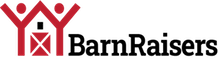




[…] keywords that attract audience to your website are your currency. From a previous posts, here are 10 Keyword Tools you can use for your website. My favorites, for audience profiling, are the Google Keyword Planner […]