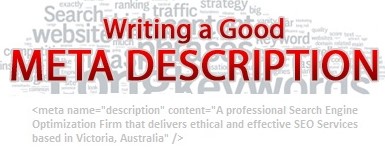
By Matt Press
A meta description is an extremely powerful marketing weapon that you’re almost certainly not utilizing.
Imagine this:
You’ve got a website that’s regularly showing up in online searches and yet you still aren’t getting any fresh leads.
Sound familiar?
It’s gutting.
After all, competition on the internet is tough.
And if getting noticed is hard, when you do top the rankings, surely you should be entitled to a constant flow of new customers?
That phone should be ringing off the hook…
… except it isn’t.

Something’s not right.
- You’ve optimized your website.
- You’ve created some quality content.
- You’ve been busy promoting your brand.
- You’re ranking highly for loads of great keywords.
You’ve done it.
You’ve fought off the competition. And you’ve sweated blood and tears for months in the process.
However, despite a strong digital presence, nothing’s happening.
Zilch.
Zero.
I can feel your pain.
But… hold on.
Don’t throw in the towel.
The chances are, you just need to look at your meta descriptions.
I’m not sure how familiar you are with meta descriptions, but they’re really important [especially these days].
They can build or bust a business.
So today, help is at hand.
In this post, I’m going to do 3 things:
- Explain what a meta descriptions is.
- Reveal just how important meta descriptions are.
- Show you how to write them [by way of a demo and some tips].
BONUS: click here to download the meta descriptions for the 100 most powerful brands in the world [from Forbes’ 2015 list].
And if all that wasn’t enough, I’m also offering some FREE help.
That’s right, if you get in quick, I’ll write the meta description for your website’s home page for nothing and get you well on the way to increasing your marketing ROI.
[More on that at the bottom of this post.]
1. What are meta descriptions?
A meta description probably sounds like it’s going to be something overly technical, but in reality, it isn’t.
It’s simply the little snippet of information that displays in a search result:
Sometimes, a meta description is known as a meta tag. The copy doesn’t actually exist on the page in question; instead, it’s ‘tagged’ onto it.
They can be created for most types of content.
From normal web pages to blog posts, case studies to ebooks, if it’s published on a website, you can write a meta description for it.
The purpose of a meta description or meta tag is quite simple.
Google cares deeply about user experience, so meta descriptions exist to give anyone using a search engine a better understanding of the content they’ll see if they click on the link in question.
In other words, they’re there to help users work out which search result best suits their needs.
Ideally, then, a meta description should be descriptive and appealing [through persuasive language or some sort of clever hook].
By way of an example, let’s look at my post on copywriting tips.
On a set of search results, Google displays this:
My meta description for this blog post contains:
- the number of tips, demonstrating that this is an in-depth guide not a flimsy opinion piece.
- how the tips will help a website and business, addressing popular pain points such as traffic generation.
Can you start to see the importance of this meta description?
It’s my marketing ammo.
If someone is searching for ‘copywriting tips’, those 2 lines are all I have to convince them that I’m their best option.
If I don’t make the most of them and no one clicks on my link, from an SEO point of view, the entire post is a complete waste of time.
Get it right and I could have a potential new customer arrive on my site.
Do it wrong and they’ll head to a rival.
Are you ready to make the most out of your search presence?
2. Why you dare not ignore your meta descriptions.
A meta description is the last stop on a search journey.
If you don’t create a good meta description then you’re wasting a golden marketing opportunity.
Someone has found your site.
A new lead.
Do you want them to start getting to know you… or someone else?
It’s a bit like being a second-hand car salesman, spending hours talking with a customer trying to sell them a car…
… and then walking away just as they’re ready to buy.
This guy would never do that:
[And let’s face it, who doesn’t aspire to be like Swiss Toni?]
You’ve got to clinch the deal.
The vast majority of descriptions are of extremely poor quality.
Businesses tend to fall into one of 2 camps…
Scenario 1:
Most people are completely oblivious as to what meta descriptions are.
They aren’t aware of the critical part they play in your online success and they completely ignore them.
But here’s the thing:
Google WILL display something as a description or tag.
So if you don’t provide a meta description for them, they’ll just extract any old copy from the content and essentially make what amounts to nothing more than an automated guess.
If that happens to you then you could end up with a meta description that’s completely useless, like this:
This is how NOT to do it.
Who is going to be drawn to this search result?
No one.
Why would you want to leave your marketing success in the hands of a machine?
It even happens to the big boys [this one is pure gibberish]:
Scenario 2:
The other common scenario sees meta descriptions just bunged in as a lazy after thought.
This gives a really sloppy feel to the search result:
This description has no hook or incentive, and no specific information about the web page in question. I don’t see any reason for visiting this page at all.
[The copy doesn’t even make grammatical sense.]
Also, poor meta descriptions won’t fit in the given space properly.
Google requires a meta tag to be 150-160 characters. If you write more, the copy will just trail off:
Again, this will greatly reduce the impact of anything you’re saying.
As further proof of their importance, don’t forget that social media platforms use meta descriptions when a web page is shared on their site:
Did you catch Google’s latest announcement?
The need to create good meta descriptions gets even more apparent when you consider Google engineer Paul Haahr’s recent talk.
In what is groundbreaking news, Haahr confirmed that Google now uses click-through rate (CTA) data as a ranking signal.
Technically speaking, meta descriptions have nothing to do with SEO.
As Google announced in 2009, meta descriptions aren’t part of Google’s ranking algorithm.
[Perhaps that’s why they get ignored?]
However, Google’s latest announcement makes meta descriptions the very last piece of your SEO jigsaw.
Not only are they your FINAL opportunity to convince someone to click through to your website, they’re also something that will indirectly affect your ranking position.
Let’s use an example.
Suppose one of your web pages is ranked in first place on page one of Google:
Google is saying that it’ll constantly monitor how many people click on your link.
If no one clicks on your link, Google will think your page isn’t relevant and the ranking position of your page in the search results will start to drop:
However, let’s assume you had a web page in second position.
If you think of a brilliant marketing hook and create a great meta tag that hoovers up all the clicks, Google will think your page is a big hit with people.
As a result, it’s likely to get a bump up the search rankings:
This process is happening continually, across every web page and every piece of content all over the internet.
To be fair, I guess this is a pretty logical path for Google to take.
If a web page was to rank in the top position for a keyword and no one ever clicked on it, why would Google want to showcase it in a set of search results?
3. How do I create a meta description?
Meta descriptions live and work behind the scenes of a web page, so they need to be entered into your content management system (CMS) for every page on your website.
[Please note: for completeness, it’s worth pointing out that no one can guarantee that Google will use the meta description you provide. But they usually will.]
Unfortunately, there are so many different types of websites that it’s impossible to give you a one-size-fits-all guide to entering your copy.
However, I’m going to show you how I write mine because even though I have a bespoke system, you’ll probably have something fairly similar.
In addition, because of the popularity or WordPress, I’m also going to demonstrate how to find the meta description field for a WordPress site.
[Please note: if neither guide helps and you need still can’t locate the meta description field in your CMS, just leave a comment at the end of this post.]
After that, I’m going to give you some great tips for writing meta descriptions that are based on real-life data.
Firstly, when I create a new blog post in my CMS, I have a field for meta descriptions under the ‘SEO’ tab:
For a WordPress site, it’s just as easy.
You’ll need an SEO plug-in like Yoast installed. Assuming that’s been done, here’s how you’d enter a meta description:
1. Go to an existing page or add a new post:
2. Scroll down and, immediately under the section that will contain the main body of your post, you’ll find the Yoast SEO options (or the equivalent):
3. Locate the section for the meta description:
4. Craft a great description:
5. Either save, publish or update (depending on what you’re doing):
Now let’s move onto the writing tips…
15 techniques for writing great meta descriptions.
What better way to get to grips with meta descriptions than by learning from those of the biggest companies around?
I’ve taken Forbes’ 2015 list of the 100 most valuable brands in the world and analysed their meta descriptions.
Take a look them – you’ll be surprised.
BONUS: click here to download the meta descriptions for the 100 most powerful brands in the world [from Forbes’ 2015 list].
Some aren’t as good at marketing themselves as you might think.
A few meta descriptions in the list are great.
The vast majority are pretty mediocre.
Some, believe or not, are absolutely terrible.
Regardless, there’s much to learn.
Your marketing approach will differ depending on what your meta description is to be used for. For instance, a meta description for a home page will be very different than that of a product page.
Regardless, here are 15 tips to help you create some killer copy.
Tip 1: Make your descriptions fit.
As I mentioned earlier, a meta description needs to be 150-160 characters long.
Here’s a less-than-optimal effort from Nescafe:
From that first sip of coffee to what?
You might be tempted to think that Nescafe as so big and successful that they don’t need a good meta tag. But compare that to the tag for Disney’s homepage:
Point is, as the saying goes, if it’s worth doing, it’s worth doing right. And that’s certainly true with search marketing.
Tip 2: Make your descriptions unique.
All the meta descriptions on your website need to be different.
This is the description for Gillette’s homepage:
I really like how they’ve highlighted their core mission, but they’ll have to be careful that they don’t duplicate this sales-style copy across their product pages.
On a related note, Google doesn’t care about the keywords you use in a meta description. In this sense, your meta tag won’t contribute to your search success at all.
Always write your meta descriptions for humans, not search engines.
Avoid the temptation to wedge a keyword into your copy.
If it makes sense to have a keyword in your meta tag, then by all means include it. But it’s got to be natural. Because cramming in keywords won’t get us the results we want.
Tip 3: Use power words in a search snippet.
Like all good copy, the best meta descriptions are impactful.
This effort from Cisco is pretty bold, mentioning how they’re a ‘worldwide leader’ who have a range of services that ‘transform’ our lives:
Likewise, AT&T’s marketing strategy is to call our popular products like the iPhone 6 and talk about ‘special offers’ and ‘incredible deals’:
Tip 4: Make the most of your meta title.
A meta title sits on top of a meta description (or meta tag) in a search result:
A good title can sometimes really add to the effectiveness of a description. They can work in tandem to reinforce a key message:
A meta title is inserted into your CMS [the field for a meta title is normally right next to where you’d enter a meta description].
Titles need to be much shorter than a meta description if they are to fit.
They to be 50-60 characters or the copy will truncate:
So if your blog post headline is more than 60 characters [like the one you’re reading], you’ll need a slightly different meta title.
Tip 5: Embrace your brand identity.
A meta description is a great place to reaffirm an ethos or some kind of brand promise [especially for home pages]:
Here, Santander are showing marketing consistency.
Tip 6: Showcase what you do.
There’s no need to be shy (since when is being shy in marketing a good thing?).
If possible, work on a description that gives an overview of your business.
Check this example out:
If I knew nothing about MTV, I can instantly know everything about this website from this description alone. One search and I’m clued up.
Tip 7: Flag up any special offers.
A meta description is a great place to advertise any discounts or offers you’ve got going on.
Basically, the bigger the incentive, the better:
Tip 8: Have a clear call-to-action (CTA).
Whether we like to admit it or not, consumers like to be told what to do.
There are far too many options available to us these days, so you can’t risk a potential visitor skimming past your site.
If you want a searcher to do something, tell them:
Tip 9: Proofread your description.
Make sure your copy makes sense, otherwise you end up with something like this:
Tip 10: Be creative and have fun.
This description tells me that if I click on this link, I’m probably going to have quite a boring experience:
However, although it doesn’t use the amount of characters at their disposal, the Frito-Lay description gives me the exact opposite feeling:
Tip 11: Offer a solution to a problem.
Searchers have found your website because they’re looking for something.
Let’s suppose I want to buy a new Kia car. Their description tells me everything I need to know:
Do they sell second-hand cars? Yes.
Can I book a test drive? Yes?
Is there a dealer near me? I can use their tool to find out.
Plus, I like the use of the word ‘browse’.
It implies that they won’t be pushy. I feel that I could go onto their website or visit a dealer and have a good look around without being hounded.
Being pounced on when looking around a garage for a car is a huge pain point for most people. I haven’t engaged with them yet – my mind is eased from one simple search.
Tip 12: Show empathy.
To put it bluntly, emotion sells.
Does this meta description stir up any emotion in you? Does it make you feel all warm and fuzzy inside?
Thought not.
Well, what about this one:
Not amazing, but a bit better, isn’t it?
While the phrase ‘for your driving pleasure’ is old-fashioned and quite jarring, I like the principle of what they’re trying to achieve.
Basically, they’ve got a bunch of really great cars that are just waiting for a test drive. Sounds like fun!
Tip 13: Have self-awareness: it’s not all about you.
Point is, someone is reading your meta description for a particular reason.
This isn’t the time to map out the structure of your business. What a waste of a search result this is:
Tip 14: Don’t try to say too much.
When you know you’ve only got a certain amount of words to play with in a search description, it’s sometimes easy to try and cram in too many points.
Chanel say so much that they end up saying nothing at all:
And sometimes, you can say so much that you completely lose sight of what your business is all about:
Am I missing something or isn’t Subway a place where you can make your own [great] sandwiches?
You wouldn’t have guessed so from this meta description.
Tip 15: Preview your meta description first.
Check out this tool.
It will let you play around with your copy and preview what your meta description will look like [for free].
Here’s how I used it to come up with the meta title and meta description for my copywriting post:
Now it’s your turn.
Without meta descriptions, you invariably weaken your ability to drive consumers to your website.
That could be an expensive mistake.
Don’t be one of those business who are rolling the dice with their digital futures.
Take the time to analyse how the big boys do it.
Learn from their successes…
… and failures.
Then you can put your feet up safe in the knowledge that you’re doing all you can to market you business effectively in the digital age.
BONUS: click here to download the meta descriptions for the 100 most powerful brands in the world [from Forbes’ 2015 list].
FREE help with your meta descriptions.
Want assistance from a professional copywriter?
I’m offering to write a meta description for your home page only.
All I ask in return is that you do 2 things:
Thing #1:
Download the meta descriptions from the world’s top 100 brands.
It’s going to be important to analyse these in your own time, so that you’ll be able to write the meta descriptions for the rest of your site.
Thing #2:
Leave a comment for this post directly under this message, telling me “I’m in” or something similar.
When I’ve been notified that you’ve downloaded the pdf and left a comment, I’ll get in touch.
Please understand that some of my posts have earned 1000s of shares.
For that reason, don’t panic if I take a while to contact you. I’ll do this on a first come, first served basis.
Equally, I also reserve the right to stop this offer at any stage.
[This post was written in collaboration with SEO expert Nikolay Stoyanov.]
Matt Press is the founder, owner and Director of Splash Copywriters. He’s an experienced UK copywriter who worked for Sky for 11 years.
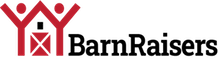













































This is really a great post. Thank you for taking time to provide us some of the useful and exclusive information with us. Keep on blogging!!
http://www.thinkittraining.in