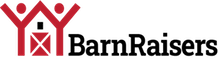Is your website underperforming due to large image files? It’s time for you to explore the best image compression tools for your website.
According to a Portent study, the conversion rate of a website that loads in one second is 5X higher than that which loads in ten seconds.
Image via Portent
One of the things that affect your page load speed is bulky visuals that require more resources to load such as overlay images. In this case, you should compress your visuals before uploading them to your site.
This article is your guide to optimizing your images to enhance your online performance. I will show you the best image optimization tools you can use to compress your images and optimize them for the web.
The Importance of Image Optimization
Why is it important to optimize your images before uploading them online? Let’s find out the benefits of using image optimization tools to compress your images for publishing.
Improves Your Page Load Speed
Compressing your images makes your pages lighter, thus improving your website speed. This means visitors won’t have to wait for long to access your website, increasing the chances they will interact with more pages on your site.
Improves Your Search Ranking
Just like the ordinary user, Google also hates slow websites. In 2010, page speed was included as a search ranking signal. This means that if your website is slow, you can forget about the top position on SERPs.
Boosts Conversions
Image optimization can significantly improve your conversions, especially for ecommerce marketing. When your SEO ranking increases, you can drive more visitors to your online store and easily convert them into customers.
7 Best Image Optimization Tools to Enhance Your Online Performance
Now that you know the importance of image optimization, let’s review the best image optimization tools to enhance your visuals.
1. TinyImage
Image via Attrock
TinyImage is one of the best image optimization tools for compressing your images. The tool is free to use and can be used to optimize PNG and JPEG image files without compromising the image quality.
This image compression tool works online, eliminating the need to download and install software applications to your computer. All you have to do is select the images you want to compress and the optimization will happen in a matter of seconds.
You can use TinyImage to optimize your product images and use them to introduce your product online.
Price: Free
2. TinyPNG
Image via TinyPNG
TinyPNG is a reliable image optimization tool you can use to compress several images at a go. The tool accepts WebP, PNG, and JPEG files and optimizes them for fast load times by shedding some weight off the image.
It compresses images without compromising the quality to ensure your images retain their visual appeal. The tool is easy to use and can be accessed from any web browser just like TinyImage by Attrock.
Price: Free
3. Optimizilla
Image via Optimizilla
Optimizilla is an online image optimizer that shrinks images to the minimum possible size without compromising image quality. The tool is free to use and allows you to compress up to 20 images at a go.
The image formats that Optimizilla supports include:
- JPEG
- PNG
- GIF
To use the tool, click the Upload Files button and select the images you want to compress from your PC. The server then analyzes the images and compresses them to the smallest possible size without affecting the quality.
Once the compression is done, you can download the images individually or together in a zip file.
Price: Free
4. Kraken Image Optimizer
Image via Kraken
The Kraken Image Optimizer is one of the best image optimization tools that enhances your images to improve your online performance. Besides compression, the tool improves the visual aesthetics to ensure the images look good on your website.
The tool has many applications and can be used by designers, developers, as well as WordPress and Magento users for their branding strategies.
Unlike other image optimization tools, the Kraken Image Optimizer is not free to use, and you’ll have to pay to access its features.
Price:
- Micro: $5 per month – 500 MB of images per month
- Basic: $9 per month – 2 GB of images per month
- Advanced: $19 per month – 5 GB of images per month
- Premium: $39 per month – 15 GB of images per month
- Enterprise: $79 per month – 60 GB of images per month
5. Imagify
Image via Imagify
Imagify is a reliable Image Optimization tool that allows you to compress and optimize your images for the web. It offers two types of compression, lossless and smart.
- Lossless image compression: Compresses images without any noticeable loss in quality. However, the size reduction is minimal compared to the Smart image compression.
- Smart image compression: Finds the best balance between performance and quality when compressing images.
Price:
- Starter: Free – Approx 200 images per month
- Growth: $4.99 per month – Approx 5,000 images per month
- Infinite: $9.99 per month – Unlimited images
6. iLoveIMG
Image via iLoveIMG
iLoveIMG is an easy-to-use image compression tool that works with most image file types. The tool supports JPG, PNG, SVG, and GIF file types to make it easier for you to compress and optimize your images for the web.
The tool allows you to compress multiple images at the same time to save you time and effort.
Price: Free
7. Image Compressor by ImageResizer.com
Image via ImageResizer.com
The image compressor tool by ImageResizer.com is one of the free image optimization tools you can use to resize your images. The tool intelligently compresses your images to reduce the file size without drastically affecting the quality. Some tools integrate Generative AI Services to enhance image optimization by intelligently compressing images without sacrificing quality.
With this tool, you can compress up to 50 images at a go. This makes it the perfect tool for a full-service marketing agency that offers visual optimization services to clients.
Prize: Free
Final Thoughts
Page load speed is one of the factors that affect the performance of your website. A slow-loading website increases your bounce rate, thereby negatively impacting how many people get to see your amazing products and services.
By using image optimization tools, you reduce the size of your images and improve your page load speed. This not only enhances the user experience but also improves your website ranking since Google also loves fast-loading websites.