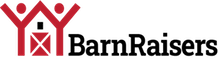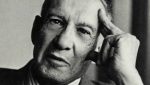It’s no doubt that video content is king. Studies show that it offers the highest ROI for marketers, compared to other formats like images, podcasts, and blog posts.
Image via HubSpot
In fact, 87% of marketers attribute their sales directly to video marketing.
This explains the need for investing in the right video editor, since a successful marketing video begins with good editing.
In this article, we discuss the 5 top video editing tools to boost ROI. Whether you need to create professional videos to boost your startup business ROI or craft testimonials videos to increase sales, there’s a tool for you.
So let’s begin.
5 Top Video Editing Tools to Boost ROI
Creating videos for your brand becomes effortless when you’re working with the top video editing tools to boost ROI.
You need to choose the right video editing tools to boost your video marketing ROI. Here you can explore some best options with their detail features:
1. Movavi Video Editor
Image via Movavi Video Editor
While it can do what any traditional video editor can do, Movavi Video Editor takes things a notch higher with its professional grade AI video editing.
Its seamless integration with social platforms like TikTok, Instagram, and YouTube also makes it an ideal choice if you’re looking to boost your social media marketing ROI.
Key Features
- AI background removal
- Allows 4K resolution
- AI noise removal
Pros
- Easy to learn
- Fast exporting speed
- Allows you to directly upload on YouTube or TikTok
Cons
- Rendering is a bit slow for larger videos
- Lacks more advanced features for professional editing
Pricing
Movavi Video Editor offers a 7-day free trial and the following paid plans once the trial period ends:
- Video Editor – $19.95/month
- Video Editor Plus – $155.95/year or a one-time payment of $211.95
- Video Suite Plus – $237.95/year
2. Animoto
Image via Animoto
When it comes to choosing the top video editing tools to boost ROI, Animoto emerges as one of our top choices.
The video editor is popular among beginners because of its drag and drop editing tools and visual effects.
Key Features
- Simple drag and drop interface
- Effective communication
- Direct sharing option
Pros
- Easy to use
- Cloud storage
Cons
- Limited templates and feature
- No more customization
Pricing
Animoto offers a free version and paid plans. Let’s look at it’s pricing plans:
- Free– 0/month
- Basic – $8/month
- Professional – $15/month
- Professional Plus – $39/month
3. HitFilm
Image via HitFilm
HitFilm is one of the top professional-grade video editing tools to boost ROI. Though designed for Hollywood-style movies, the editor works just as perfectly for other types of video content, including explainer videos, product reviews, and testimonials.
However, beginners to video editing may find HitFilm a bit advanced. The entire editing process can be quite overwhelming.
In such cases, you might opt for a more-beginner friendly editor or outsource video editing services from a reputable video editing agency.
Key Features
- Professional color corrector and grading tools
- Green screen video editing
- Drag and drop transitions
Pros
- Contains pre-made templates for easy video creation
- Offers training videos for beginners
- Supports both 360-degree and 4K videos
Cons
- Its advanced features can be a learning curve for beginners
- Some effects come with a visible watermark on the free plan
Pricing
HitFilm has a free version and two paid versions:
- Creator – $12.99/month
- Pro – $19.99 per month
4. Lightworks
Image via Lightworks
Lightworks is one of the best free video editors that don’t come with a watermark. It’s a professional editing tool that has been used in several Hollywood films, including The Wolf of Wall Street and Mission: Impossible.
The video editing tool boasts a wide range of advanced features that can help you create quality videos that will captivate your viewers and improve video engagement.
Key Features
- Supports up to 4K resolution
- 1500+ video effects and presets
- Multi-camera editing
Pros
- Supports several video formats, including MPEG2, MPEG4, and AVI
- Has a free version
- Professional level results
Cons
- Needs a high-end computer
- The free version only supports 720p exports
Pricing
Lightworks has a free version and two paid versions:
- Create – $9.99/month
- Pro – $23.99/month
5. Pinnacle Studio
Image via Pinnacle Studio
Pinnacle Studio is a fast and intuitive video editing tool that doesn’t operate on a subscription-based model.
It offers multiple pro-level editing features, such as 360-degree video editing, video masking, and motion graphics. These collectively allows you to create professional-grade marketing videos.
Key Features
- A customizable user interface
- Multiple royalty-free music and audios
- Wide angle lens correction
Pros
- Offers a 15-day free trial
- High rendering speed
- Provides detailed tutorial for beginners
Cons
- Only works on Windows
- Has a bit learning curve
Pricing
Pinnacle Studio offers a 15-day free trial and a one-time payment on both of its paid plans:
- Pinnacle Studio 26 – $49.99
- Pinnacle Studio 26 Ultimate – $99.99
Wrapping Up
These are our top 5 video editing tools to boost ROI. Ultimately, your choice will depend on your needs and preferences, such as budget, advanced features, and learning curve.
So try out a few video editing tools to see what will work best for you.