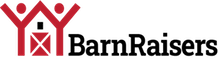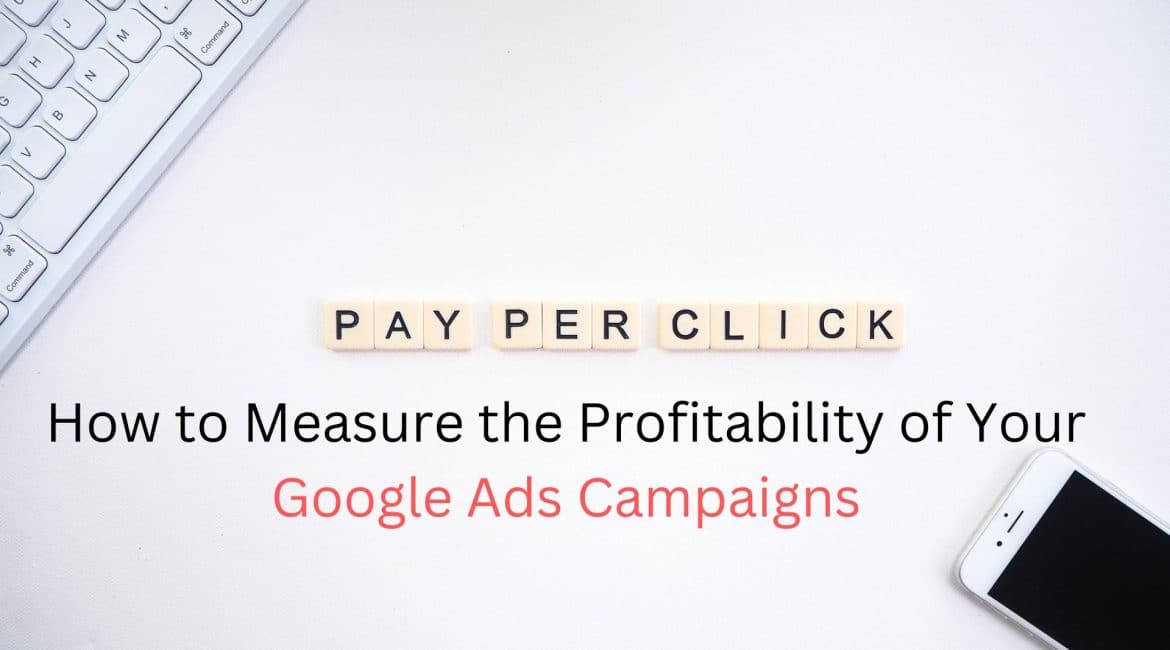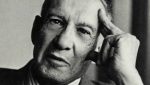According reports search engines are the top online channel using research brands. Google holds 92% of the search engine market share. Google ads are the best option in the situation of not ranking your website organically in the SERPs.
Millions of advertisers each year advertising with Google ads. In fact, Adwords stats suggest that advertising accounts for 97% of Google’s revenue.
Google ads offer a cost-efficient way of reaching an audience that is specifically looking for your product or service. Ads and their copy can target specific keywords or phrases meaning you get laser targeting with almost zero wastage.
You can control the budget on a daily, weekly, or monthly basis which gives you full control over what you spend. You can also set the bids in the advertising auction to control both the overall budget and the amount you pay for each click.
All of this targeting and control is great for advertisers to help them build effective campaigns but is really a means to an end. The real goal of running Google ads is to drive profit from advertising, to turn an investment in ads into a website or app visit that converts to a paying customer and profit.
So how do you measure the profitability of Google Ads? What are the numbers you need and how do you track them?
What is Google ads true return on investment?
Many businesses mistakenly look at the return on investment at a revenue level. They look at the revenue generated from Google ads and then subtract the Google ads costs and consider that ‘profit’.
This is incorrect as you need to factor in the other costs associated with running the ads, for example, the cost of Adwords Expert as well as the cost of the goods to get a true understanding of how profitable your Google Ads are.
How do you calculate the profitability of Google Ads?
The basic calculation to work out your Google ads profitability is:
Revenue – (Cost of Google Ads + Cost of Goods + Cost of Talent)
Here is the breakdown of each term:
Revenue
This is the amount of top-line revenue made as a direct result of Google Ads. To understand the amount of revenue made you need to track each Google Ad click through to sale and then attribute any revenue for that click back to Google Ads.
There are two complexities in this process.
The first complexity is attribution. Google often gets over-attributed as user journeys often end with a search even if they started with an ad (on Facebook for example) – many brands operate a last-click approach that awards the attribution for a sale to the last click which in many cases may be Google even though other channels or ads contributed.
When you start looking at Google Ads profitability it is fine to use the last click to attribute revenue but as you become more mature in your approach consider a more pure approach to attribute revenue along the user journey.
The second complexity with calculating return on ad spend or revenue is you need to work out what revenue you attribute. For an eCommerce brand, this may be relatively simple. You might attribute the sales revenue from the first transaction. Where it gets more complicated is for software brands that have recurring revenue.
For these brands, there is a fundamental question of what revenue to attribute: is it month-one revenue, first-quarter revenue, or even lifetime revenue? All have merits and you need to figure out what is the most appropriate revenue approach for your business.
Google Ads
The cost of your Google Ads will normally be reported in your Google Account. You can break this down by day, week, month, or any other time period.
You can also look at the cost for each individual click, keyword, and group of keywords. Assuming your tracking is set up correctly you will then be able to see the cost and revenue generated for each click.
Cost of Goods
Once you have your revenue and Google Ads costs you then need your cost of goods. For eCommerce brands, this will usually be the individual cost of each item to you as a business. For non-eCommerce businesses, there may be pass-through costs for services.
Cost of Talent
Unlike hiring an SEO consultant for one-off site optimization, the cost of talent to run your Google Ad campaigns is ongoing. You’ll have the working media costs (Google) and the cost of goods (products/services) but you also usually have talent costs.
The talent cots are very often forgotten about when calculating profit but they should definitely be included. If you spend £2k per month on talent to manage your Google Ads then that needs to be subtracted from your revenue when you calculate profit.
Google Ads Profitability Calculation – Example
So let’s work through an example of how to calculate your Google Ads profitability. Let’s use a fictitious eCommerce brand called Stef’s Shoes. Stef’s Shoes spend £100k per month on Google Ads. They pay an agency £8k per month to manage the spending.
For their £100k investment they generate 10,000 sales and £400k of sales revenue ( a ROAS of 4). The average cost to make each pair of shoes is £20.
Revenue (£450k) – (Cost of Google Ads £100k + Cost of Goods £200k + Cost of Talent 8k) = Profit = £92k
How do you track profitability?
So now you know what the calculation is to work out profit from your Google Ads. But how do you actually go about getting the right data to run the calculation? For this, you need to get your analytics set up correctly.
A key part of this process is to make sure your conversion tracking is working properly. To do this you will need to install a conversion pixel on your site. The conversion pixel is the link between google ads and your site in terms of tracking.
This pixel enables Google to track from the Google click all the way through to the sale and to pull in associated revenue from the sale and attribute it back to the original click. Once you have this set up you should be able to run the analysis using the Google Ads platform or Google Analytics.
How can you optimize it?
Once you have your data there are a number of variables you can optimize to increase the profitability of your Google Ads campaign. You can look at CPC (cost per click) to make sure you are putting the right ad and copy against the right keyword.
You can then review the conversion rate (the % of people who arrive on site and then make a sale) and calculate a cost for acquisition (CPA). And finally, you can then optimize your average order value which then translates to revenue. Each one of these elements, once optimized, will improve your overall profitability from Google Ads
Final Word
Whether you are an eCommerce business or a B2B business offering services, it’s important to measure the success of your campaigns in terms of profitability. This allows you to analyze and increase your business’ growth potential through PPC advertising.